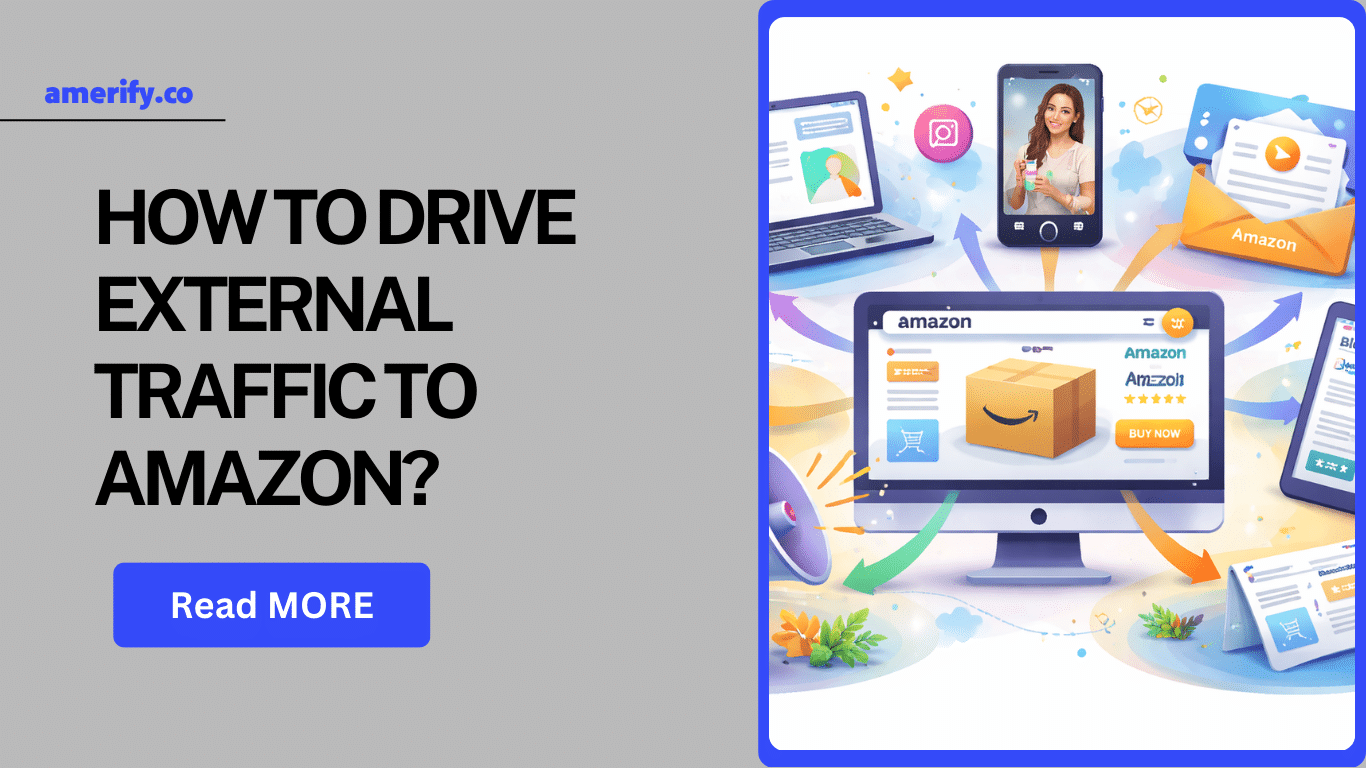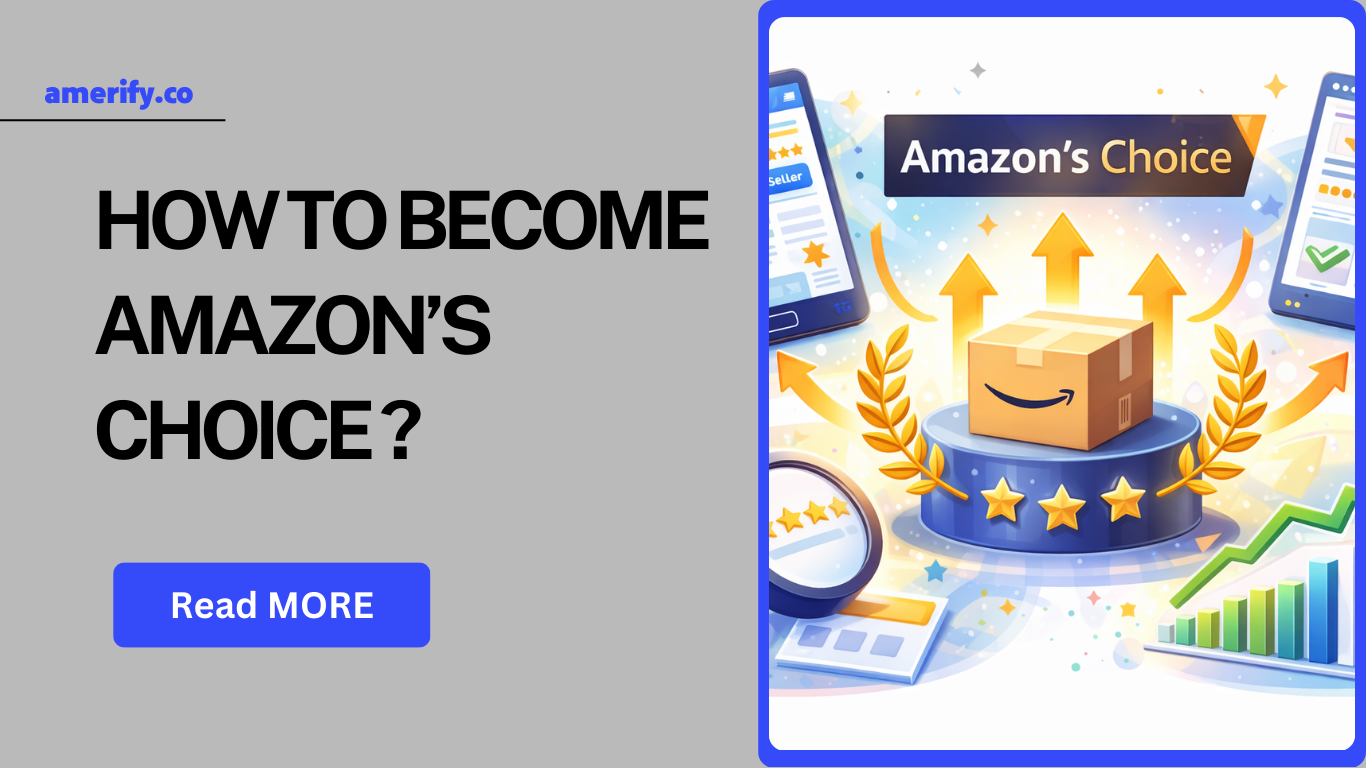Key Takeaways:
- Cost Savings & Efficiency: Returnless refunds help sellers cut logistics costs on low-value, fragile, or perishable items while improving customer satisfaction with faster resolutions.
- Risk of Abuse & Revenue Loss: While this policy reduces negative reviews and disputes, it also exposes sellers to potential fraud and financial loss if not managed properly.
- Strategic Implementation is Key: Sellers should set refund limits, monitor customer trends, and use fraud prevention tools to minimize risks while leveraging returnless refunds for the right products.
Amazon’s Returnless Refund policy is an automated system that allows customers to receive refunds without returning the product.
This option is particularly beneficial for sellers dealing with low-cost items, fragile products, or perishable goods where the return process is impractical or expensive. While this policy enhances customer satisfaction, it also raises concerns for sellers, such as potential abuse and revenue loss. In this guide, we’ll break down how returnless refunds work, their impact on FBA and FBM sellers, and how to optimize them to minimize risks.
How Amazon’s Returnless Refund Policy Works
Instead of requiring a physical return, Amazon enables sellers to automatically refund customers under specific conditions.
Sellers can set rules for which products qualify for returnless refunds, helping them reduce unnecessary logistics costs.
Here’s how it works:
- A customer requests a refund for a product.
- If the item meets the seller’s returnless refund criteria, the refund is automatically processed without requiring the product to be sent back.
- The customer keeps the item, and the refund is issued.
Amazon sellers can enable and customize returnless refunds through Seller Central, allowing them to manage which items qualify for automatic refunds.
Why Does Amazon Offer Returnless Refunds?
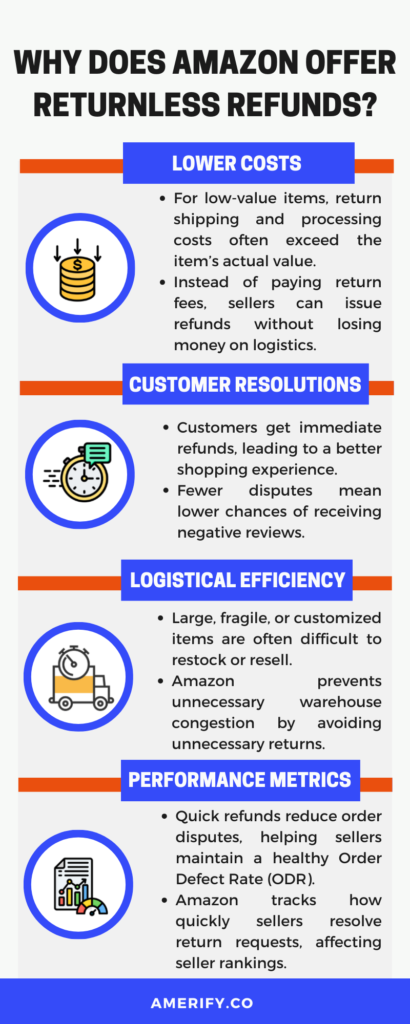
Amazon introduced returnless refunds to streamline the return process and reduce costs associated with low-value returns. Here’s why Amazon supports this policy:
1. Lower Costs for Sellers
- For low-value items, return shipping and processing costs often exceed the item’s actual value.
- Instead of paying return fees, sellers can issue refunds without losing money on logistics.
2. Faster Customer Resolutions
- Customers get immediate refunds, leading to a better shopping experience.
- Fewer disputes mean lower chances of receiving negative reviews.
3. Logistical Efficiency
- Large, fragile, or customized items are often difficult to restock or resell.
- Amazon prevents unnecessary warehouse congestion by avoiding unnecessary returns.
4. Improved Seller Performance Metrics
- Quick refunds reduce order disputes, helping sellers maintain a healthy Order Defect Rate (ODR).
- Amazon tracks how quickly sellers resolve return requests, affecting seller rankings.
Which Products Are Best for Returnless Refunds?
Not all products should be included in the returnless refund program. It works best for:
- Low-cost items – Products where shipping costs are higher than the item value (e.g., phone accessories, keychains, cables).
- Consumables & Personal Care Items – Items that cannot be resold due to hygiene reasons (e.g., cosmetics, skincare, food supplements).
- Customized Products – Personalized items that aren’t suitable for resale.
- Fragile or Easily Damaged Goods – Products that may not survive the return process (e.g., glassware, delicate electronics).
Items to Avoid for Returnless Refunds:
High-value products ($50+) – Can lead to significant financial loss.
Electronics – Potential for warranty fraud and product switching.
Clothing & Footwear – Customers may exploit returnless refunds to keep products for free.
Pros and Cons of Amazon Returnless Refunds
Benefits for Sellers
- Lower operational costs – No need to process returns for low-cost items.
- Faster customer satisfaction – Prevents delays and disputes.
- Fewer negative reviews – Reduces frustration from slow refund processes.
- Increased efficiency – No need to restock or inspect returned items.
Challenges for Sellers
- Risk of abuse – Some customers may exploit returnless refunds to get free products.
- Revenue loss – Sellers lose money on refunded products without getting them back.
- Limited resale potential – Returned items cannot be resold, leading to higher costs.
How to Set Up Returnless Refunds in Amazon Seller Central
Sellers can configure returnless refunds in Amazon Seller Central to control which items qualify. Here’s how:
- Log in to Amazon Seller Central.
- Go to Settings → Return Settings.
- Click Returnless Refund Rules.
- Select Eligible Product Categories (or apply specific ASINs).
- Set Price & Condition Criteria (e.g., under $15, defective items).
- Save settings to automate refunds for qualified requests.
Amazon will automatically apply returnless refunds based on these settings, reducing seller intervention.
How to Prevent Abuse of Amazon Returnless Refunds
While returnless refunds offer convenience, they can also be exploited by dishonest customers. Here’s how to reduce fraud and financial losses:
1. Set Refund Limits
- Only enable returnless refunds for items under a specific price (e.g., below $20).
- Exclude high-value products, electronics, and apparel.
2. Require Photographic Proof
- Request photos of damaged or defective products before issuing refunds.
- Helps verify legitimate claims and reduce fraudulent refund requests.
3. Monitor Customer Refund Trends
- Track frequent refund requests from the same customer.
- Amazon flags buyers with suspicious refund activity.
4. Use Amazon’s Fraud Prevention Tools
- Report abuse cases through Amazon’s Seller Support.
- If a buyer repeatedly exploits returnless refunds, Amazon may take action.
By closely monitoring refund requests, sellers can minimize financial losses while maintaining good customer service.
Returnless Refunds for FBA vs. FBM Sellers
FBA (Fulfilled by Amazon) Sellers
- Amazon handles returnless refunds automatically based on pre-set rules.
- Refunds count toward return metrics, affecting performance scores.
- Amazon may charge a return processing fee, depending on the item category.
FBM (Fulfilled by Merchant) Sellers
- Sellers have full control over returnless refund policies.
- They can decide which ASINs, price points, and refund reasons qualify.
- The seller bears the cost of issuing refunds.
For FBA sellers, Amazon processes returnless refunds on their behalf, while FBM sellers have more flexibility and more responsibility.
Final Thoughts: Should Sellers Use Amazon Returnless Refunds?
The returnless refund policy can be a valuable tool for sellers, but it must be used strategically.
If managed correctly, returnless refunds can reduce costs, improve customer satisfaction, and prevent negative reviews.
However, improper use can lead to abuse, financial loss, and a higher refund rate.
Best Practices for Amazon Sellers:
- Use returnless refunds only for low-cost, fragile, or consumable products.
- Set refund thresholds to prevent abuse.
- Monitor refund requests and report suspicious activity.
- Leverage automation tools to track return trends.
By implementing smart refund policies, sellers can maximize profitability while keeping customers happy.
If you need help with setting up your Amazon listing or running a PPC Campaign for an existing store, Amerify can help. Contact us today and learn more about our Services.