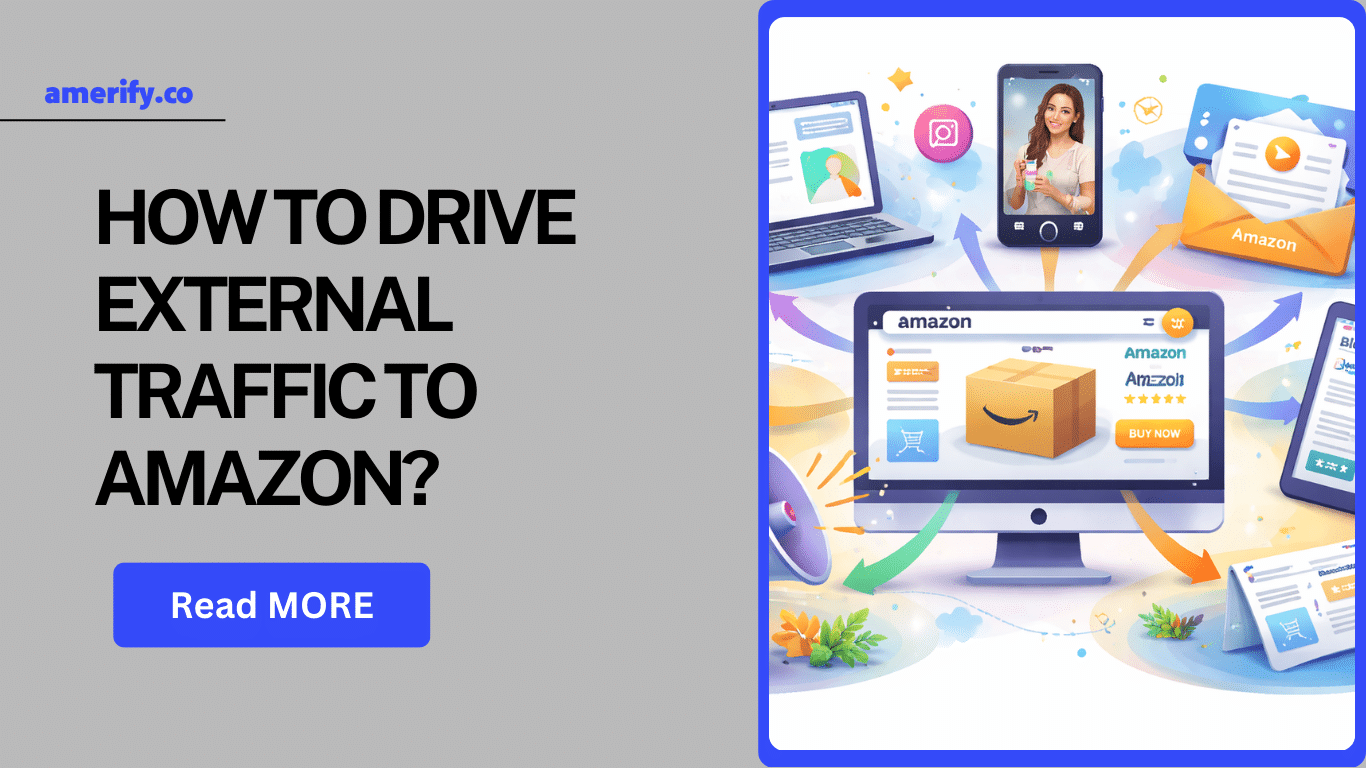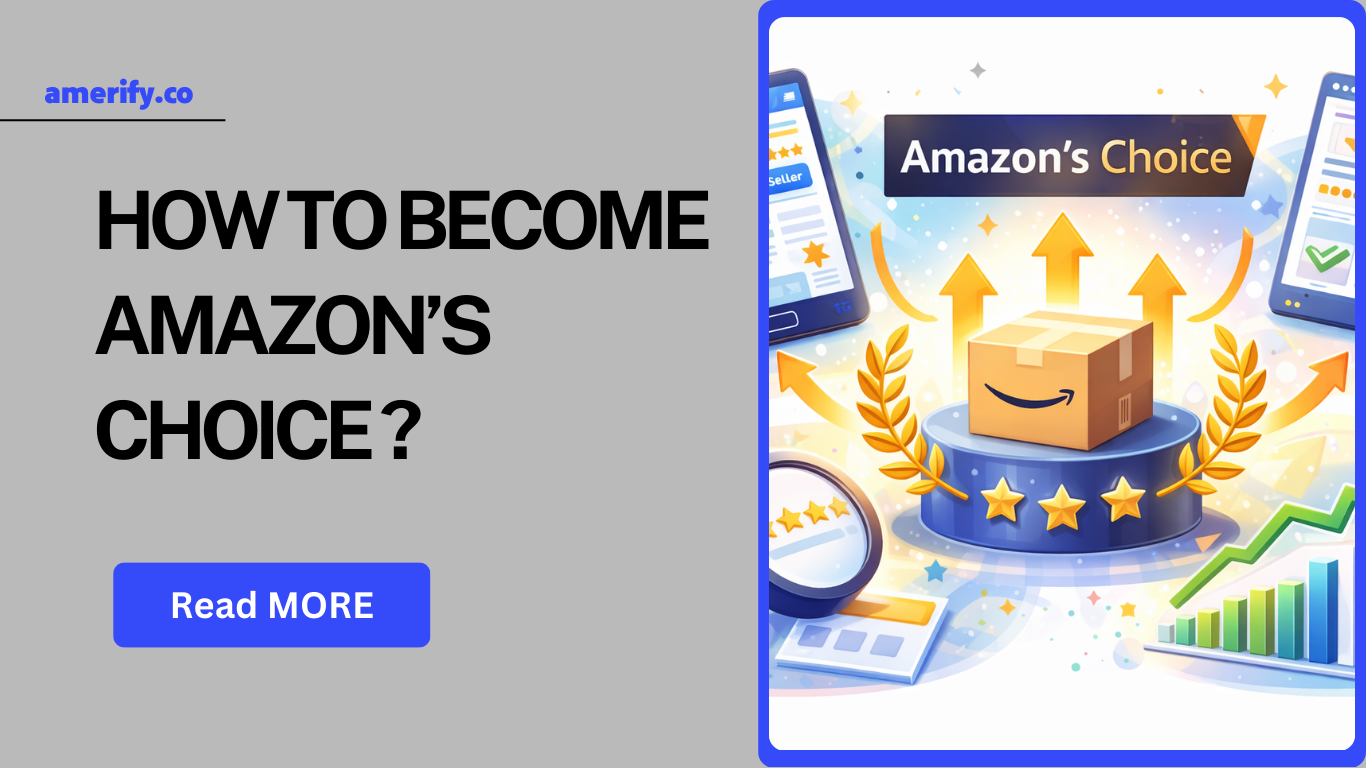Key Takeaways:
- Keywords are the foundation of Amazon SEO they determine your product’s visibility, discoverability, and competitiveness.
- Smart keyword strategies outperform broad ones focusing on long-tail terms, backend optimization, and PPC insights helps you capture high-intent traffic.
- Optimization is ongoing regular keyword audits and alignment with Amazon taxonomy are essential to stay ahead of competitors.
Why Amazon Keywords Matter More Than Ever?
Amazon is not just a marketplace — it’s a search engine for shopping. Over 60% of product searches now begin on Amazon, not Google. If your product doesn’t appear in relevant searches, you’re invisible to potential buyers.
Keywords affect:
- Where your product ranks in search results
- Which filters your product shows up under
- Your eligibility for Sponsored Ads
- The relevance Amazon assigns to your listing
In short: keywords = visibility = sales.
10 Amazon Keywords Tips
Tip #1: Start With Amazon’s Own Search Data
The most accurate keyword data comes from Amazon itself.
- Use Amazon Auto-Suggest: Type your seed keyword into the search bar and note the suggested completions (buyers are actually searching for these). For example, typing in “backpack” revealed multiple other variations that can be used.
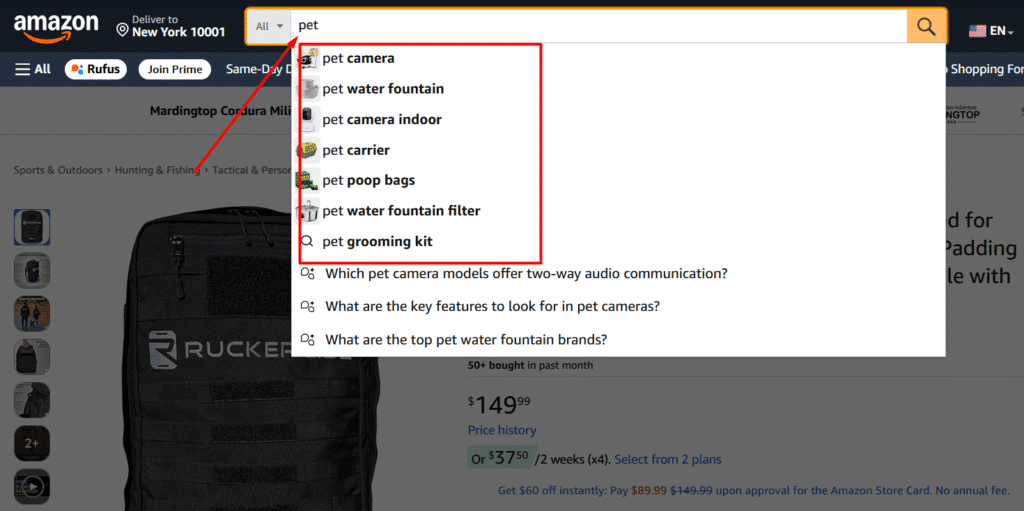
- Analyze Amazon Brand Analytics (ABA) if you’re Brand Registered — it reveals top clicked & converted keywords for your niche.
- Tools like Helium 10’s Magnet or Jungle Scout pull directly from Amazon’s ecosystem.
Action: Build your keyword base directly from Amazon search suggestions before relying on third-party keyword lists.
Tip #2: Research Competitors’ Keywords Strategically
Your competitors’ listings are gold mines of data.
- Look at their titles, bullets, and descriptions to spot repeated high-intent phrases.
- Track competitors over time — see which keywords drive them consistent visibility.
- Use reverse ASIN lookup tools (Helium 10 Cerebro, Jungle Scout Keyword Scout, etc.) to uncover the exact keywords they rank for.
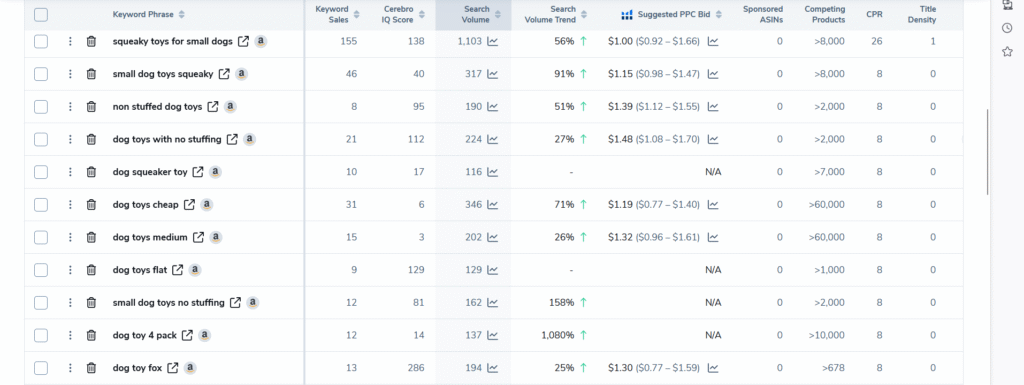
Action: Build a “competitor keyword bank” and benchmark it against your own.
Tip #3: Use Backend Keywords Effectively (But Avoid Pitfalls)
Amazon allows 250 characters of backend keywords per product. These don’t show up in your public listing but are indexed for ranking.
Best practices:
- Include synonyms, misspellings, alternate spellings (e.g., “kids toy” vs “children’s toy”).
- No commas or repetition. Use spaces only.
- Avoid forbidden terms (competitor brand names, abusive claims, medical claims).
Action: Audit your backend keywords quarterly. Clean up low-value words and replace with high-opportunity search terms.
Tip #4: Target Long-Tail Keywords for Higher Conversions
Generic keywords (“pet camera”) are hyper-competitive.
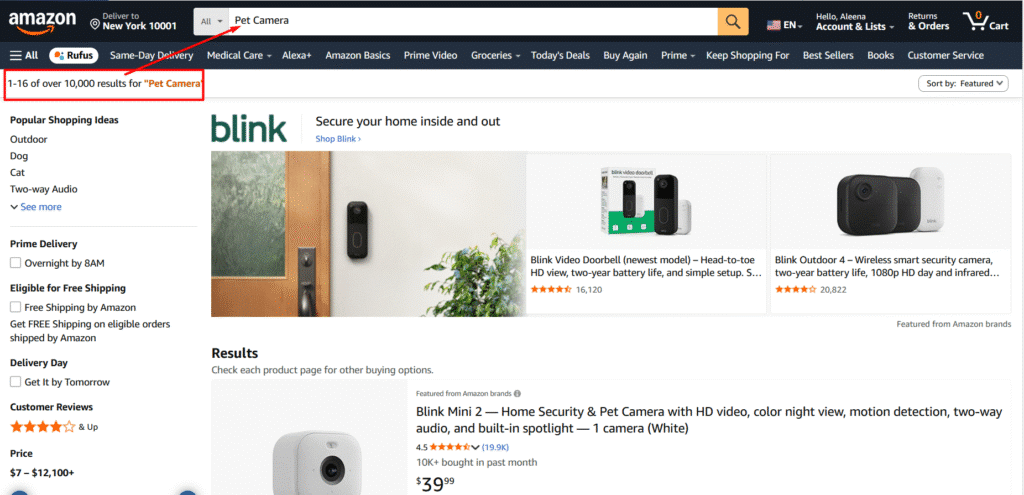
Long-tail keywords (“Pet Security Camera with 2K video resolution”) bring:
- Less competition
- Higher buyer intent
- Better conversion rates
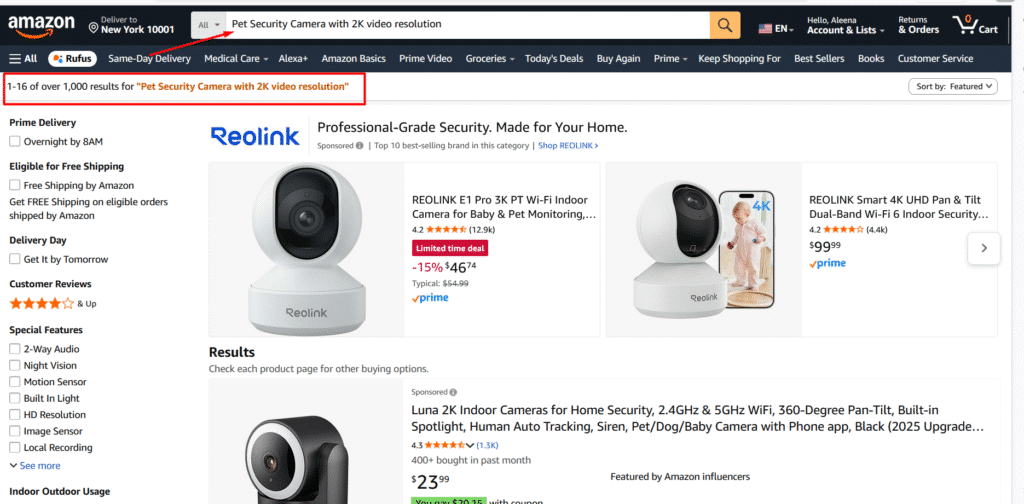
Action: Use long-tail keywords in your bullets and description to catch specific buyers closer to purchase.
Tip #5: Don’t Forget Misspellings, Synonyms, and Variations
Buyers don’t always type perfectly. Amazon indexes common misspellings and variations, but not all.
Examples:
- “Travel mug” vs “commuter mug”
- “Vacuum insulated” vs “double-walled insulated”
- “Grey” vs “Gray”
Action: Add synonyms and common variations to backend keywords to capture traffic your competitors might miss.
Tip #6: Leverage Brand + Non-Brand Keywords Together
Even if you’re building a brand, most customers don’t yet know your name. That’s why you need both:
- Brand keywords → defend your branded traffic and grow loyalty.
- Non-brand keywords → capture new-to-brand shoppers searching generically.
Action: Balance your keyword strategy. Don’t lean only on your brand name — mix both branded and unbranded terms.
Tip #7: Prioritize High-Impact Keywords in Titles & Bullets
Amazon’s algorithm gives heavier weight to keywords in:
- Product Title
- Bullet Points
- Backend Keywords
- Product Description / A+ Content
Action: Place your highest-volume keywords in the title, but keep it natural and readable. Use bullets to expand on secondary keywords.
Tip #8: Refresh & Reoptimize Keywords Regularly
Keyword trends change. What worked six months ago may not work today.
- Seasonal terms (e.g., “Christmas gift for dad”) rise and fall.
- New product launches shift search demand.
- Amazon updates indexing rules frequently.
Action: Re-run keyword research every 3–6 months and update listings accordingly.
Tip #9: Use PPC Data to Refine Organic Keyword Strategy
Amazon PPC campaigns reveal real-time keyword performance data.
- Look at which search terms bring conversions in Sponsored Products.
- Move top-performing PPC keywords into your listing’s title/bullets for organic ranking.
- Eliminate non-converting PPC terms to save ad spend.
Action: Treat PPC as both a sales driver and a keyword testing tool.
Tip #10: Align Keywords With Amazon Product Taxonomy
Keywords don’t work in isolation. They must align with Amazon’s product taxonomy (categories, subcategories, browse nodes).
Example: If your product is categorized as “Travel Mugs,” but your keywords say “Thermos,” misalignment may confuse Amazon’s algorithm and hurt visibility.
Action: Double-check that your keyword set complements your category placement. Keywords + taxonomy = stronger indexing.
Final Thoughts
Winning on Amazon requires more than listing products — it requires owning the keywords that buyers use. By applying these 10 tips:
- You’ll tap into Amazon’s own data
- Outperform competitors on both broad and long-tail keywords
- Improve organic visibility, while reducing wasted ad spend
Remember: keyword optimization is not a one-time project. It’s an ongoing process of research, testing, and refinement. Sellers who treat keywords as a strategic asset consistently outrank competitors and capture more market share.
If you need help in ranking your Amazon Store via SEO or paid campaigns, Amerify can help. Contact us today!