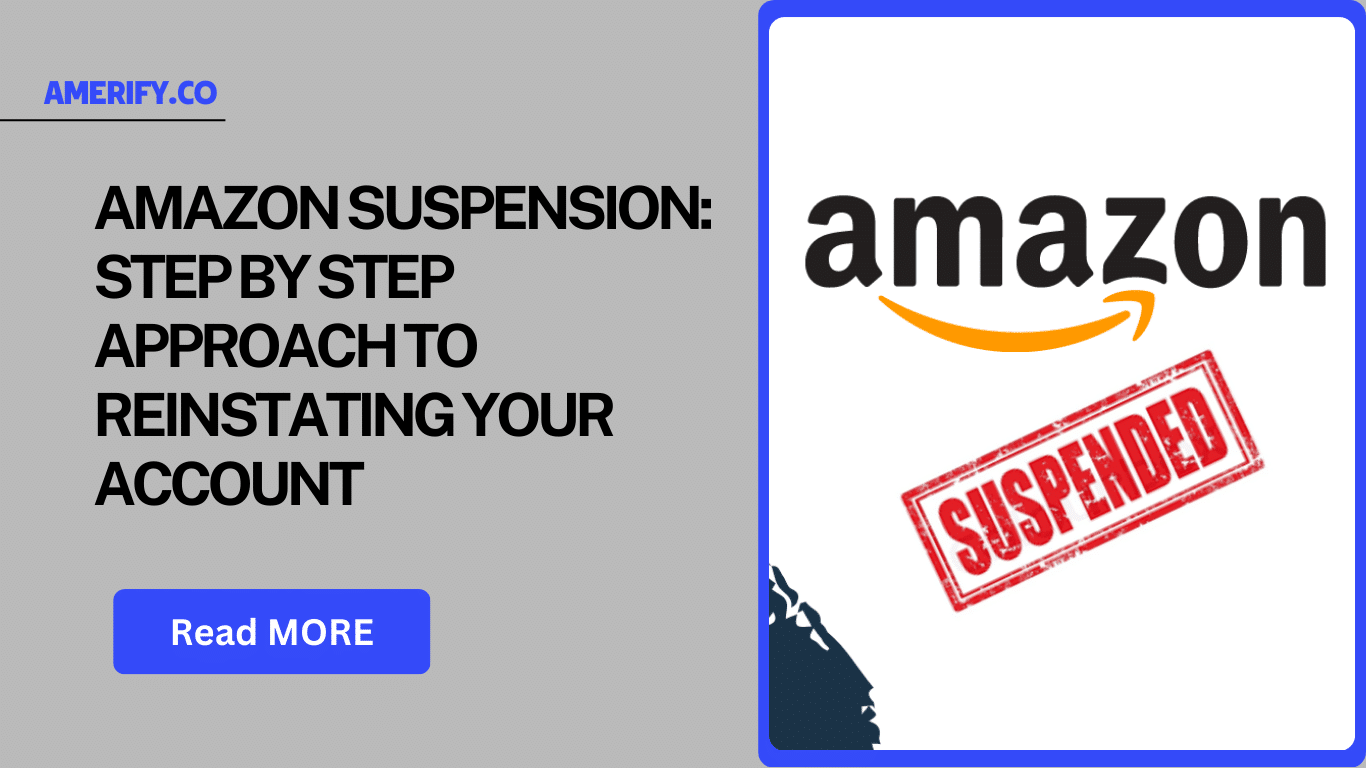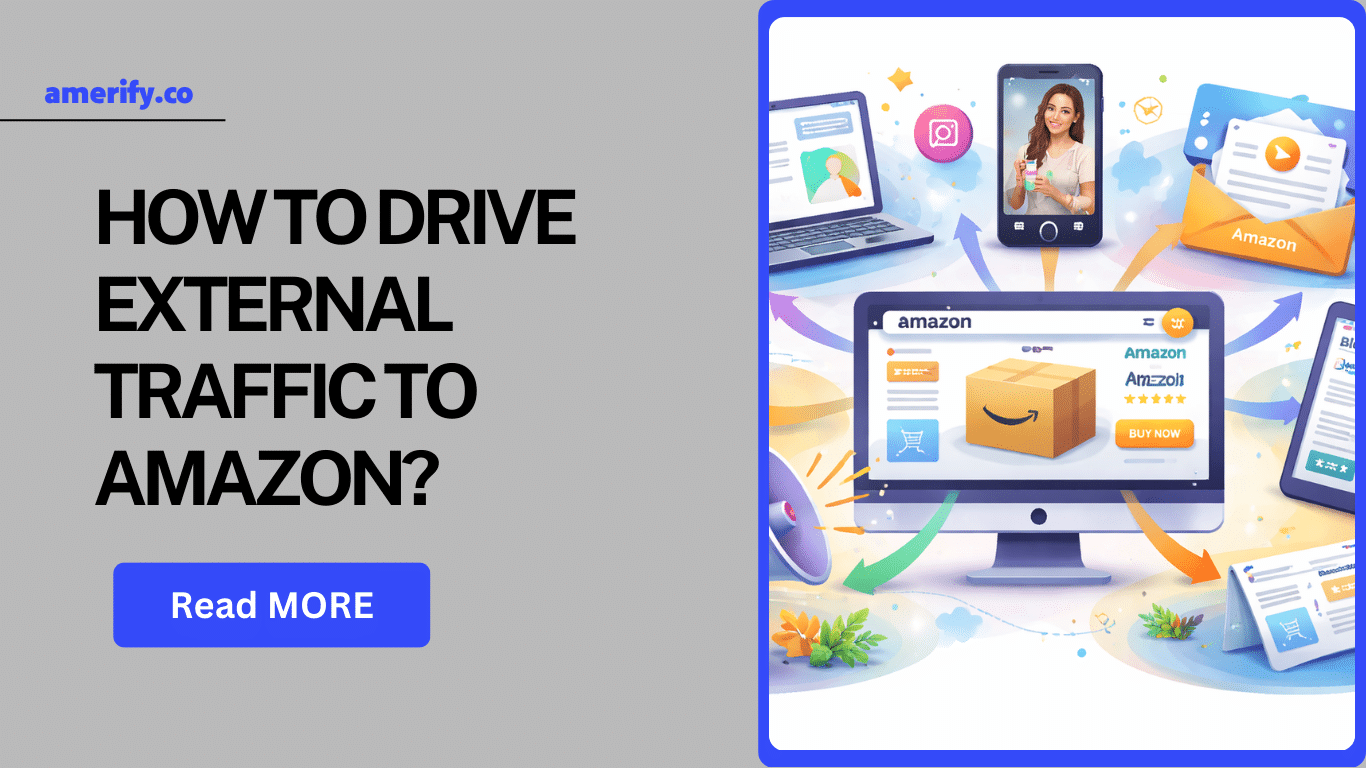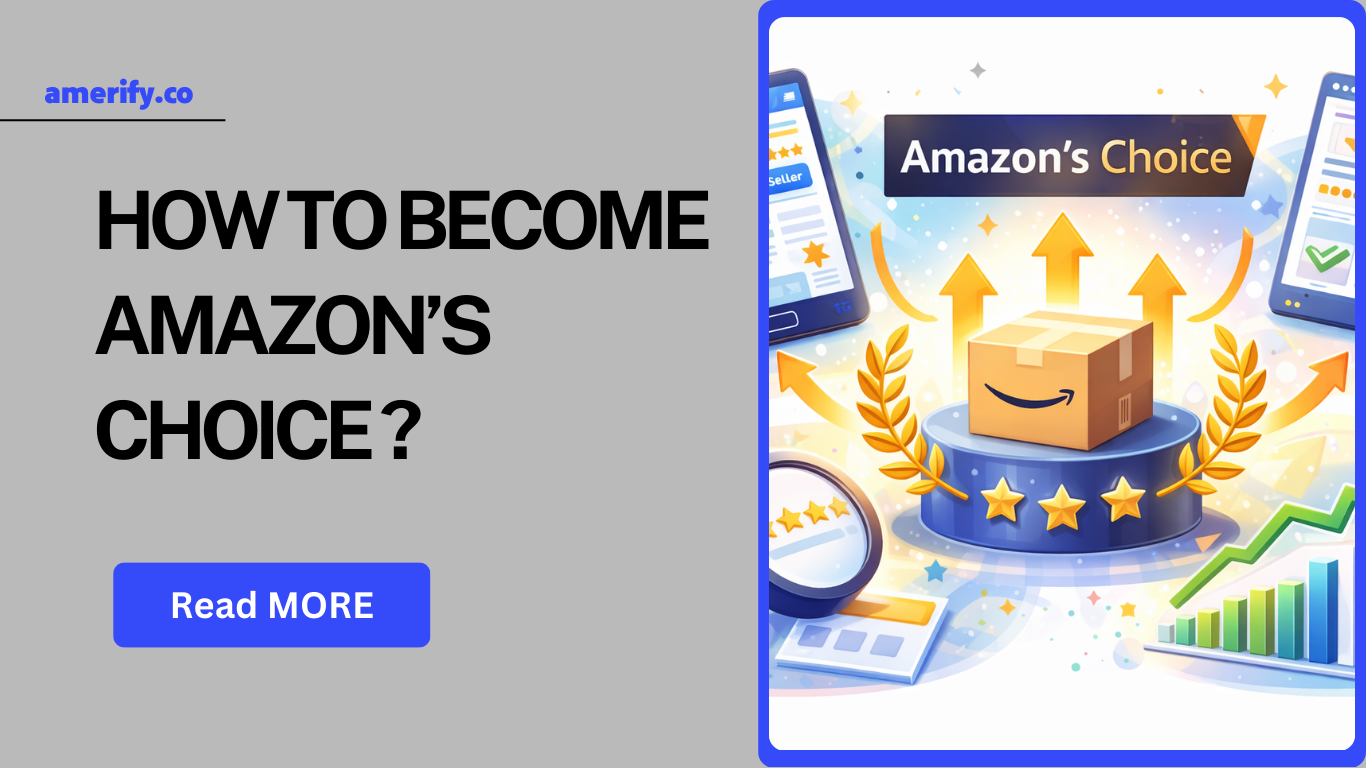Key Takeaways:
- Understanding the Causes of Suspension is Crucial: Amazon suspends accounts due to policy violations, high Order Defect Rate (ODR), multiple account violations, intellectual property complaints, and unverified account information. Recognizing the specific reason behind your suspension is the first step toward reinstatement.
- A Strong Plan of Action (POA) Increases Reinstatement Chances: To successfully appeal a suspension, sellers must submit a well-structured POA that includes a root cause analysis, corrective actions taken, and preventive measures to avoid future violations. Providing supporting documents like invoices and customer communication records strengthens the appeal.
- Proactive Compliance Prevents Future Suspensions: Staying updated with Amazon’s policies, maintaining excellent customer service, responding promptly to performance notifications, and keeping accurate transaction records can help sellers avoid suspensions and maintain a healthy account.
An Amazon suspension can be a frustrating experience for both sellers and buyers. Amazon may suspend, deactivate, or even ban accounts for various reasons.
Understanding the causes of an Amazon suspension and knowing the reinstatement process is crucial to getting back on track.
In this guide, we’ll explore different scenarios that can lead to an Amazon suspension and provide a step-by-step approach to reinstating your account.
What to Expect If Your Account Is Suspended
If your Amazon account is suspended, here’s what you should be prepared for:
- Loss of Selling Privileges – You will no longer be able to list products, fulfill orders, or generate revenue from your Amazon store.
- Frozen Funds – Amazon may hold your payments, including pending payouts, for up to 90 days, depending on the reason for suspension.
- Restricted Access to Seller Central – While you may still access your account to submit an appeal, certain features may be disabled.
- Increased Customer Complaints – Buyers may contact you outside of Amazon if they haven’t received their orders, as they will be unable to reach you through the platform.
- Supplier and Business Disruptions – If you rely on suppliers or third-party services, a suspension can disrupt your operations and supplier relationships.
- Possible Permanent Ban – If Amazon deems your violation severe or if appeals fail multiple times, your account may be permanently banned.
- Reputation Damage – A suspension can impact customer trust and brand perception, making it harder to regain your previous sales momentum.
Taking proactive steps by preparing a strong appeal and understanding Amazon’s expectations can help you navigate the reinstatement process more effectively.
The Amazon Account Suspension Process and Details
Amazon maintains strict policies to ensure a trustworthy marketplace. Violations, whether intentional or accidental, can lead to account suspensions.
Recognizing the reasons behind suspensions and knowing how to address them is vital for reinstatement.
Common Reasons for Account Suspension
- Policy Violations: Selling counterfeit items, manipulating reviews, or listing prohibited products.
- Performance Issues: High order defect rates, late shipments, or negative feedback.
- Multiple Account Violations: Operating multiple seller accounts without prior approval.
- Intellectual Property Complaints: Selling products that infringe on trademarks or copyrights.
General Steps for Reinstatement
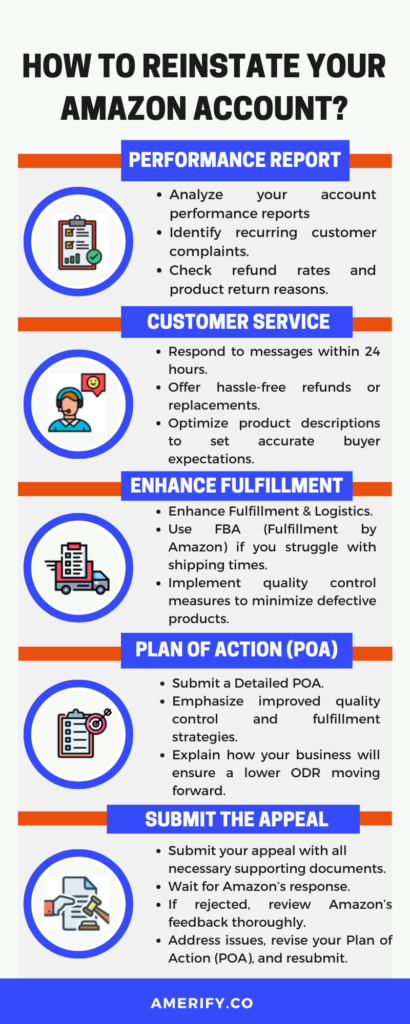
1. Analyze the Suspension Notice
Carefully read the notification from Amazon to understand the specific reasons for the suspension. This will guide your approach to crafting an effective appeal.
2. Assess Your Account Health
Review your Account Health Dashboard to identify metrics that may have contributed to the suspension, such as order defect rate or policy compliance issues.
3. Gather Supporting Documentation
Collect relevant documents, including:
- Invoices and Receipts: Proof of product authenticity and sourcing.
- Customer Communication Records: Evidence of addressing buyer concerns professionally.
- Process Improvement Records: Documentation of changes made to prevent future issues.
4. Develop a Comprehensive Plan of Action (POA)
An effective POA should include:
- Root Cause Analysis: Identify and acknowledge the primary cause of the suspension.
- Corrective Actions Taken: Detail immediate steps implemented to rectify the issue.
- Preventive Measures: Outline strategies to prevent recurrence, such as staff training or process enhancements.
Note: Be clear and concise, and take responsibility without attributing blame to Amazon or customers.
5. Submit the Appeal
Log in to Seller Central and navigate to the Performance Notifications or Account Health page to submit your POA. Ensure all supporting documents are attached.
6. Await Amazon’s Response
Amazon typically responds within 48 hours, but it can take longer. Monitor your email and Seller Central for updates.
7. Respond to Feedback
If your appeal is rejected, carefully review Amazon’s feedback, address any gaps or missing information, and resubmit a revised POA.
Tips for Crafting an Effective POA
- Be Professional and Concise: Focus on the issue and solution without unnecessary details.
- Use Bullet Points: Structured responses enhance readability.
- Provide Evidence: Attach relevant documents like invoices or inspection reports.
- Avoid Excuses: Take full responsibility and focus on solutions.
Different Scenarios Leading to Amazon Account Suspension
Here are different scenarios leading to Amazon account suspension:
1. Amazon Suspension Due to Policy Violations
Amazon enforces strict policies regarding product listings, customer service, and ethical business practices. Common policy violations that result in an Amazon suspension include:
- Selling counterfeit or inauthentic products
- Manipulating customer reviews (review buying, incentivized reviews, etc.)
- Violating Amazon’s Fair Pricing Policy (price gouging, inconsistent pricing)
- Engaging in prohibited dropshipping practices
- Listing restricted or prohibited items
- Providing misleading or inaccurate product descriptions
How to Reinstate Your Account After an Amazon Suspension?
- Identify the Violation: Carefully review Amazon’s suspension notice to understand the exact policy violation.
- Analyze Your Seller Central Performance Metrics: Check metrics such as Order Defect Rate (ODR), Late Shipment Rate, and Buyer Complaints.
- Create a Plan of Action (POA):
- Root Cause Analysis: Explain why the violation occurred.
- Corrective Measures: Detail immediate steps taken to fix the issue.
- Preventive Measures: Highlight strategies to avoid future violations (e.g., enhanced quality checks, improved customer service, supplier verification).
- Submit an Appeal via Seller Central: Provide all necessary documentation and ensure your appeal is well-structured and professional.
2. Amazon Suspension Due to High Order Defect Rate (ODR)
Amazon expects sellers to maintain an ODR below 1%. Exceeding this threshold due to negative feedback, A-to-Z claims, or chargebacks can result in an Amazon suspension.
How to Reinstate Your Account?
- Analyze Performance Reports:
Identify recurring customer complaints.
Check refund rates and product return reasons.
- Improve Customer Service:
Respond to messages within 24 hours.
Offer hassle-free refunds or replacements.
Optimize product descriptions to set accurate buyer expectations.
- Enhance Fulfillment and Logistics:
Use FBA (Fulfillment by Amazon) if you struggle with shipping times.
Implement quality control measures to minimize defective products.
- Submit a Detailed POA:
Emphasize improved quality control and fulfillment strategies.
Explain how your business will ensure a lower ODR moving forward.
3. Amazon Suspension Due to Multiple Accounts
Operating multiple Amazon seller accounts without prior approval is against Amazon’s policies. If detected, all linked accounts may be suspended.
How to Reinstate Your Account?
- Review Amazon’s Notification: Determine if the issue is due to accidental linkage (e.g., shared IP address, bank details, or tax information).
- Provide Justification: If you have multiple businesses, submit supporting documents (business registration, tax IDs, unique inventory proof).
- Clarify Ownership Details: Submit distinct business documents to prove that accounts serve different purposes.
- Request an Appeal: Contact the Amazon Seller Performance Team with your explanation and supporting documents.
4. Amazon Suspension Due to Intellectual Property (IP) Complaints
IP complaints arise when a brand or rights owner reports you for selling counterfeit or unauthorized products, leading to an Amazon suspension.
How to Reinstate Your Account?
- Identify the Complaint:
- Check the “Account Health” section in Seller Central for IP violation notifications.
- Contact the rights owner to understand the claim.
- Provide Proof of Authenticity:
- Submit invoices from authorized suppliers.
- Provide letters of authorization from the brand if applicable.
- Negotiate with the Rights Owner:
- If the complaint is incorrect, request a retraction.
- Show proof that your products are genuine.
- Submit an Appeal to Amazon:
- Explain your sourcing process.
- Demonstrate compliance with Amazon’s policies.
5. Amazon Suspension Due to Unverified Account Information
Amazon requires sellers to verify their identity and business details. If discrepancies arise, your account may be suspended.
How to Reinstate Your Account?
- Check Verification Emails: Amazon may request additional documents for verification.
- Submit the Required Documents:
- Government-issued ID (passport, driver’s license)
- Utility bills or bank statements matching your registered address
- Business registration or tax documents
- Follow Up with Amazon: If delays occur, contact Amazon Seller Support for updates.
6. Amazon Suspension Due to Late Response to Amazon Requests
Ignoring Amazon’s notifications regarding performance, IP complaints, or buyer disputes can lead to an Amazon suspension.
How to Reinstate Your Account?
- Check Your Performance Notifications: Identify unresolved issues.
- Respond Immediately: Address Amazon’s concerns and submit necessary documents.
- Submit an Appeal:
- Apologize for the delay and provide an explanation.
- Outline steps taken to ensure timely responses in the future.
7. Permanently Banned Accounts: Can They Be Reinstated?
Reinstating a permanently banned account after an Amazon suspension is extremely difficult but not impossible.
Possible Steps:
- Request a Final Review: If banned unfairly, submit a last appeal with all supporting documentation.
- Hire an Amazon Appeal Expert: Professional consultants specialize in handling complex reinstatement cases.
- Consider Legal Action: If your ban was unjustified and significantly affects your business, legal recourse may be an option.
Final Tips for a Successful Reinstatement After an Amazon Suspension
- Respond promptly to Amazon’s requests. Delays can worsen your case.
- Keep detailed transaction records. This includes supplier invoices, tracking numbers, and customer correspondence.
- Maintain compliance with Amazon’s policies. Stay updated with changes in Amazon’s seller guidelines.
- Improve customer service. Fast, efficient customer support can prevent suspensions due to complaints.
Overcoming an Amazon suspension requires patience, a well-documented appeal, and strategic communication.
By understanding the suspension reasons and crafting well-structured appeals, you increase your chances of a successful reinstatement.
Amerify is a marketing agency that provides listing optimization, Amazon ad services along with Tiktok Account Management. You can contact us to get more details.
Frequently Asked Questions
1. Why was my Amazon account suspended?
Amazon suspends accounts for various reasons, including policy violations, high Order Defect Rate (ODR), selling counterfeit products, intellectual property complaints, and operating multiple accounts without approval.
2. How long does it take to reinstate a suspended Amazon account?
It varies. Some appeals are resolved within 24-48 hours, while others may take weeks, depending on the complexity of the case and the quality of your Plan of Action (POA).
3. Can I open a new Amazon account if my previous one was suspended?
No, Amazon prohibits sellers from opening a new account to circumvent a suspension. If caught, your new account will be linked and suspended as well.
4. What should I include in my appeal to increase my chances of reinstatement?
Your appeal should have a structured POA that includes:
* Root Cause: Why the issue happened.
* Corrective Actions: What steps you’ve taken to fix the problem.
* Preventive Measures: How you’ll prevent similar issues in the future.
5. What happens to my funds if my account is suspended?
Amazon may hold your funds for up to 90 days. If your account is reinstated, the funds will be released. If permanently banned, Amazon may return the remaining balance after deducting any penalties.
6. How can I prevent future suspensions?
* Follow Amazon’s policies and guidelines.
* Maintain excellent customer service.
* Monitor your account health metrics.
* Regularly audit your listings for compliance.
7. What if my appeal is rejected?
If your appeal is rejected, refine your POA based on Amazon’s feedback and resubmit. If repeated attempts fail, consider professional assistance from experts specializing in Amazon account reinstatements.