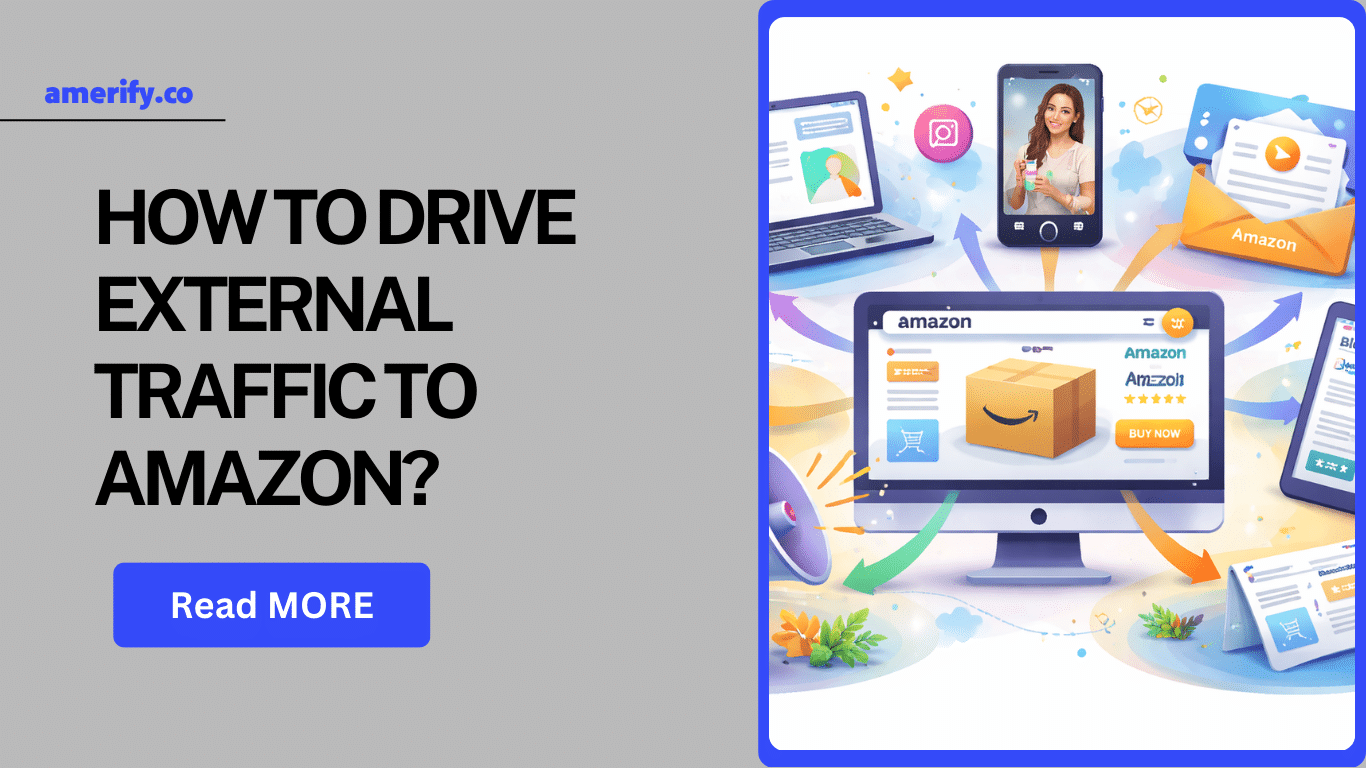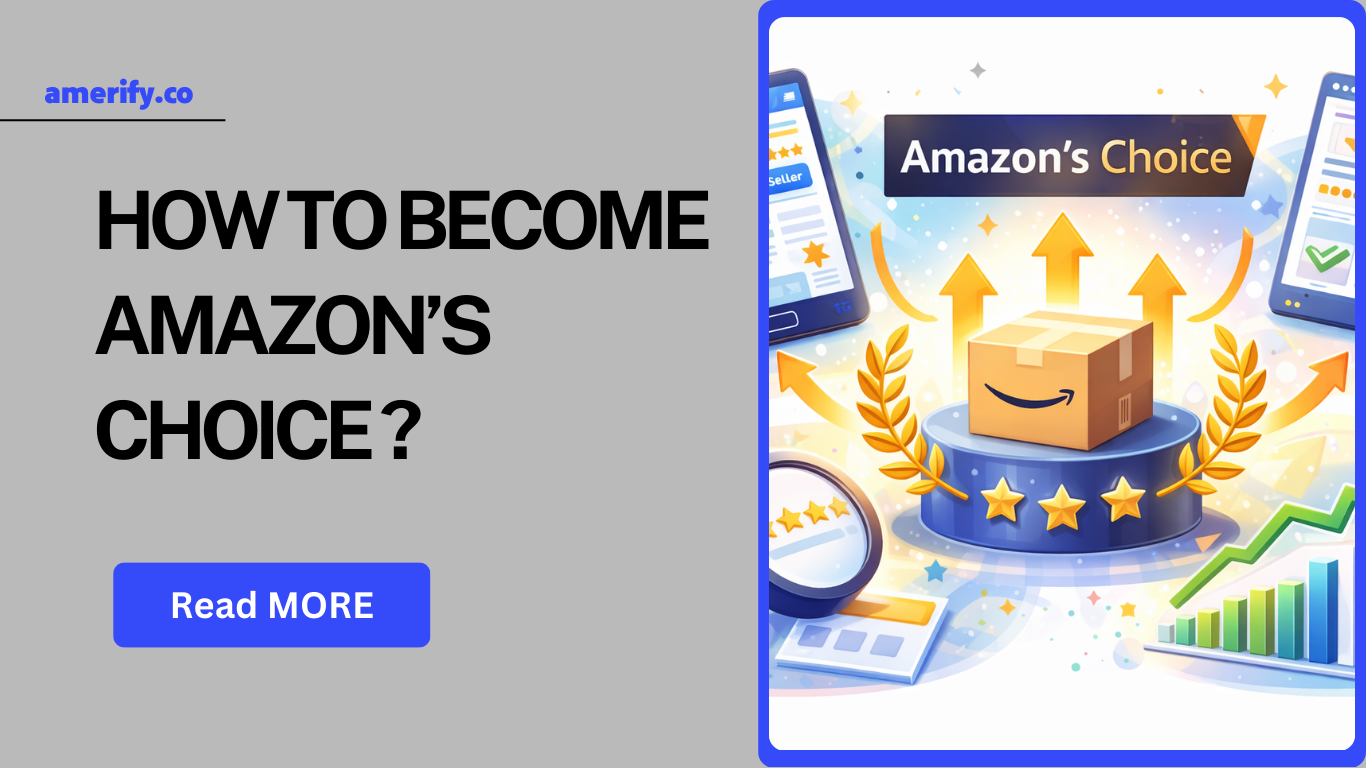Key Takeaways:
- Monitoring your Amazon Ads regularly is essential — it prevents waste, improves ROI, and surfaces opportunities.
- Focus on a core set of performance metrics (ACoS, CTR, CVR, TACoS, etc.) and understand what changes in them mean.
- Use Amazon’s reporting tools & external platforms — then act: adjust bids, refine targeting, weed out waste.
Why Monitoring Amazon Ads Is Non-Negotiable?
Running Amazon Ads without monitoring is like driving blindfolded. You might move forward, but you won’t know where you’re headed, if you’re burning fuel, or when to brake.
When you effectively monitor Amazon Ads:
- You quickly identify wasted spend (irrelevant clicks, underperforming keywords).
- You capture trends and shifts in shopper behavior or competition.
- You can make data-driven optimizations (bids, budget, targeting).
- You protect and improve your profitability.
Amazon’s own Advertising Console gives you access to rich metrics and reports.
Beyond that, analytics and third-party tools deepen insight.
Process to Monitor Amazon Ads Progress
Step 1: Establish Your Baseline & Goals
Before diving into reports, set a benchmark and define what “good performance” means for your product and margin.
- Pull your recent campaign data over the last 30 days (or your launch period).
- Note your ACoS, Total Spend, Ad Sales, Impressions, Clicks, and Conversion Rate.
- Define acceptable ranges: e.g. target ACoS < X%, desired CTR, or ROAS threshold.
- Segment goals by campaign type (Sponsored Products, Sponsored Brands, Display).
With this baseline in hand, you’ll more clearly see when a metric is “off” — and by how much.
Step 2: Know the Key Metrics You Must Watch
Monitoring works only if you focus on the right signal metrics. Here are the core ones (and what each tells you):
Tip: Don’t overcomplicate early. Start with Impressions → CTR → CPC → CVR → ACoS flow. Once that’s stable, layer in TACoS, placement shares, etc.
Step 3: Use the Right Reports & Tools
Amazon offers built-in reports — and third-party tools can help you slice & dice data faster.
Amazon’s Tools & Reports
- Advertising Console Dashboard & Columns — choose which metrics to display, filter by date range, campaign type
- Search Term / Search Query Report — see exactly what users typed that triggered your ads. Great for negative keyword discovery.
- Campaign Performance Report — overview of spend, sales, ACoS by campaign
- Placement Report — shows performance by ad placement (top of search, product pages).
- Advertising API / Amazon Marketing Stream — for advanced monitoring, real-time metrics via API.
Third-Party & Analytics Tools
- Tools like Helium 10, Sellics, Scale Insights, PPC Assist, etc., provide dashboards, alerts, automated rules.
- Use these for deeper trend analysis, multi-campaign comparisons, and anomaly detection.
Step 4: Monitor Cadence & Frequency
How often you check depends on campaign maturity and budget:
- Daily — During launch or when scaling fast. Watch for sudden spikes or drops (e.g. impression dip, ACoS surge).
- Weekly — Normal optimization cadence. Evaluate trending metrics, spotting low performers.
- Monthly / Quarterly — Big-picture review: seasonality, TACoS, campaign restructuring, budget reallocation.
Always look at relative change (week-to-week, month-to-month), not just absolute numbers.
Step 5: Diagnose & Act Based on Metric Signals
When a metric behaves “badly,” it’s your cue to dig. Here’s a guide to common scenario diagnosis:
| Change / Red Flag | Possible Cause | Action to Take |
| Impressions ↓ | Bid too low, keyword relevance dropped, budget limited | Raise bid, add high-volume keywords, remove suppressed keywords |
| CTR low (< benchmark) | Ad not compelling, mismatched targeting, bad creatives | Test new images, revise title/copy, refine keyword targeting |
| CPC too high | Overbidding or high competition | Lower bid, shift toward long-tail, refine keyword list |
| CVR ↓ | Listing mismatch, pricing issue, negative reviews | Optimize listing (images, copy), test pricing, address poor reviews |
| ACoS rising | Conversion falling, CPC rising, wasted spend | Pause poor keywords, lower bids, shift budget to top performers |
| TACoS rising while ACoS dropping | You’re overly reliant on ads; organic sales lagging | Improve organic SEO, expand keywords to reduce ad dependency |
| Weak placement performance | Your ad is rarely showing in top slots | Increase bid or optimize ad content to win better placements |
Don’t make sweeping changes all at once. Change one variable (bid, keyword, creative) and monitor its effect over the next cycle.
Step 6: Advanced Monitoring & Attribution
As your campaigns scale, simple metrics may not tell the full story.
Multi-Touch Attribution
Amazon has introduced Multi-Touch Attribution (MTA) to allocate credit across multiple ad touchpoints, giving you a more nuanced view of how different ads contribute to conversions.
Brand Lift & Offline Attribution
Use Amazon Brand Lift to measure how ads influence awareness, brand favorability, intent, beyond just purchase.
Marketing Analytics & Amazon Marketing Cloud
These allow deeper custom queries, cross-channel analysis, and data integrations (e.g. combining Amazon ad data with external signals).
These tools help you see beyond “last-click” metrics and understand how your ad investments build momentum over time.
Example Walkthrough: Monitoring a Campaign
Let’s say you run a Sponsored Products campaign for a kitchen gadget.
- Baseline:
- Impressions: 100,000
- Clicks: 2,000 → CTR = 2%
- Ad Spend: $500
- Ad Sales: $2,500 → CVR = 5%
- ACoS = 500 / 2,500 = 20%
- Impressions: 100,000
- After 1 week: ACoS jumps to 30%, CPC increased, CVR dipped
- Diagnose: maybe new irrelevant keywords, or competition bid up CPC
- Action: review search term report, add negative keywords, reduce bids on low-performance ones
- Diagnose: maybe new irrelevant keywords, or competition bid up CPC
- Next day: CTR drops significantly
- Diagnose: ad fatigue or creative less effective
- Action: refresh images or tweak title
- Diagnose: ad fatigue or creative less effective
- Over month: TACoS creeping upward even though ACoS is stable
- Diagnose: organic sales stuck, ads carrying too much load
- Action: invest in SEO, expand organic reach, reduce ad dependency
- Diagnose: organic sales stuck, ads carrying too much load
By monitoring and responding in real time, you preserve budget and continuously improve.
Common Mistakes in Monitoring Amazon Ads
- Checking metrics without context — a number is meaningless without comparing trends or benchmarks.
- Changing too many things at once — you lose clarity on what moved the needle.
- Focusing only on ACoS — ignoring CTR, CVR, TACoS, or placement can lead to unbalanced decisions.
- Letting campaigns run unchecked for weeks — small issues can compound into big losses.
- Not using negative keywords — they’re powerful for eliminating wasteful spend.
- Over-optimizing early — give campaigns enough time to gather data before making radical tweaks.
Final Thoughts
Monitoring Amazon Ads isn’t passive — it’s a strategic discipline.
When you treat your campaigns like investments that need regular care, you protect your margins, accelerate growth, and stay competitive.
Start with tracking core metrics, build diagnostic habits, layer in advanced attribution, and always let data guide your next move. If you need help in setting up the ads campaign, analyzing results or optimizing them, Amerify‘s expert team can help you.